Build game with Godot Engine - Part 1
Godot is a free and opensource game engine which provides powerful support for 2D and 3D games. I recently start working with this framework to create my own game. This series is the note of the learning I made during building by game. I currently use Godot 3.0.
Build the most basic 2D application
Godot application is built as a collection of scenes. To build and run a game,
we must create at least one scene. We can go to Scene > New Scene to create a
scene. A scene can be a resource or an entire level of the game. Here, the new
scene we create will be our game main scene.
A scene is built using a collection of Nodes. We can click on + button on
Scene panel to add new Node:
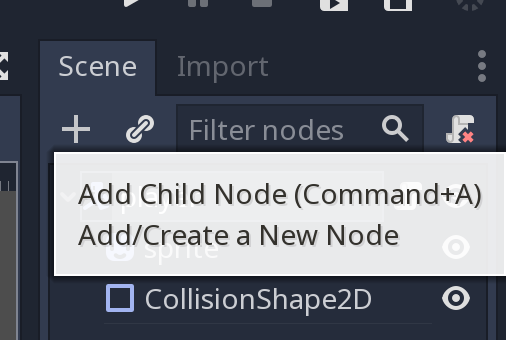
For root node, you can choose Node option in the creation options.
Now you can play your game with Cmd + B, or the |> button on the shortcut
menu:
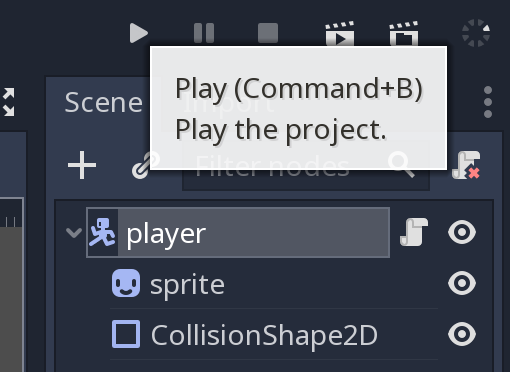
Now the game is built successfully and appear. Even though we cannot play it yet, we’ve succeeded in creating our first game with Godot!